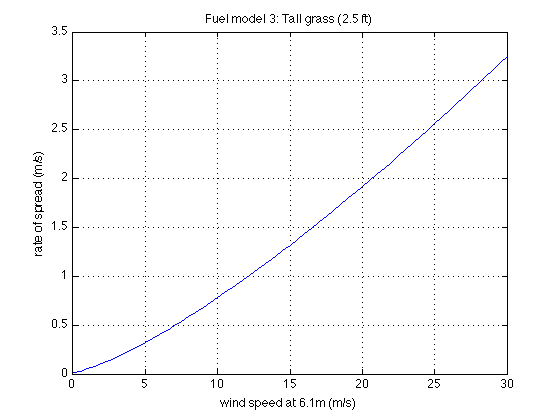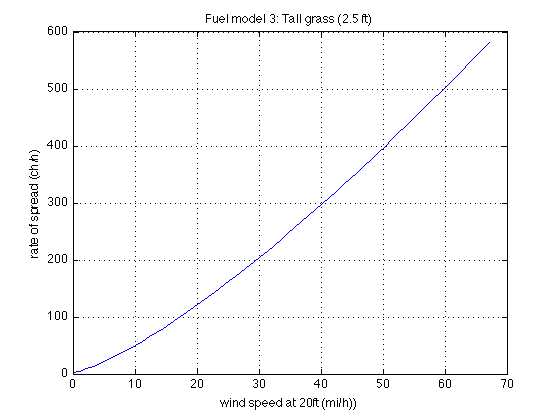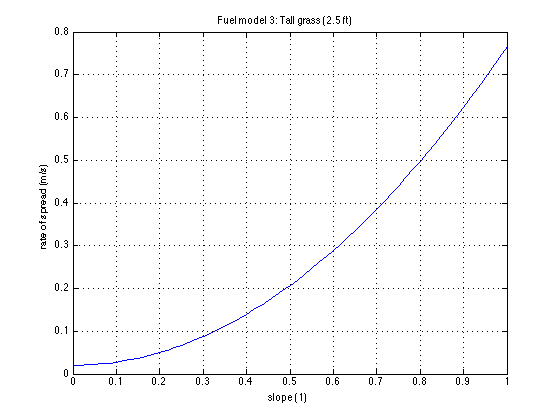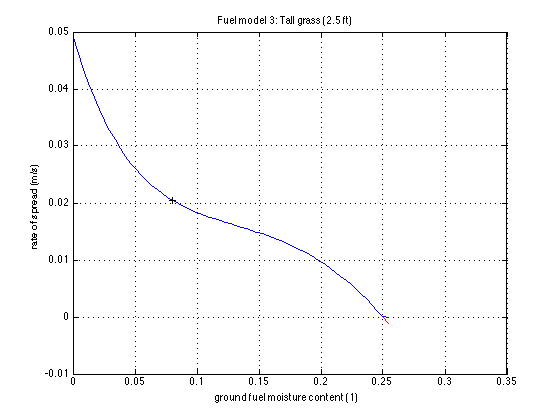Difference between revisions of "How to diagnose fuel properties in WRF-SFIRE"
Jump to navigation
Jump to search
| (3 intermediate revisions by the same user not shown) | |||
| Line 1: | Line 1: | ||
| + | {{users guide}} | ||
The fuel properties in [[WRF-Fire]] are given in file [http://github.com/jbeezley/wrf-fire/blob/master/wrfv2_fire/test/em_fire/namelist.fire namelist.fire]. These serve to create coefficients in the Rothermel's formula. To aid diagnostics it is useful to graph the resulting fire spread rate as a function of wind and slope. The graphs are available in metric units, as well as in English units for direct comparison with the published spread rate graphs for the Scott-Burgan fuel categories. | The fuel properties in [[WRF-Fire]] are given in file [http://github.com/jbeezley/wrf-fire/blob/master/wrfv2_fire/test/em_fire/namelist.fire namelist.fire]. These serve to create coefficients in the Rothermel's formula. To aid diagnostics it is useful to graph the resulting fire spread rate as a function of wind and slope. The graphs are available in metric units, as well as in English units for direct comparison with the published spread rate graphs for the Scott-Burgan fuel categories. | ||
| Line 23: | Line 24: | ||
* Type '''edit fire_ros''' to see the fire spread rate calculation recreated in Matlab. | * Type '''edit fire_ros''' to see the fire spread rate calculation recreated in Matlab. | ||
* Type '''big(check_ros(fuel))''' to make sure the calculation in Matlab is the same as in WRF-Fire, it should return rounding error only (less than 1e-4) | * Type '''big(check_ros(fuel))''' to make sure the calculation in Matlab is the same as in WRF-Fire, it should return rounding error only (less than 1e-4) | ||
| + | |||
| + | ==Diagnostics provided== | ||
| + | |||
| + | The '''plot_fuel''' command displays the graph of rate of spread as a function of wind speed, slope, and fuel moisture. | ||
[[Image:Grass-metric.png|400px]][[Image:Grass-english.png|400px]] | [[Image:Grass-metric.png|400px]][[Image:Grass-english.png|400px]] | ||
| + | [[Image:Grass-slope.png|400px]][[Image:Grass-fmc.png|400px]] | ||
==Works with== | ==Works with== | ||
| − | * | + | * Version {{WRF-Fire-commit|334bf9417b5397ed3692b8f469a4914ed433e051|16 Sep 2010}} |
| − | * Matlab R2010a and hopefully later | + | * Version {{WRF-Fire-commit|bce8561325b4ced49303e941931d78f63b3c843b|29 Aug 2012}} and hopefully later |
| + | * Matlab R2010a, 2012a, and hopefully later | ||
==References== | ==References== | ||
Revision as of 00:50, 24 December 2012
- Back to the WRF-SFIRE user guide.
The fuel properties in WRF-Fire are given in file namelist.fire. These serve to create coefficients in the Rothermel's formula. To aid diagnostics it is useful to graph the resulting fire spread rate as a function of wind and slope. The graphs are available in metric units, as well as in English units for direct comparison with the published spread rate graphs for the Scott-Burgan fuel categories.
Prerequisites
Location of the codes
- The fuel properties of every category of the fuel are defined in file namelist.fire, which needs to be in the current directory.
- The fire rate of spread computation is done in file WRFV3/phys/module_fr_sfire_phys.F split between two subroutines. First, the coefficients at every point are precomputed from fuel properties in subroutine set_fire_params at initialization. In every time step, the spread rate at a point is then computed from those coefficients in subroutine fire_ros.
- The computation has been duplicated in Matlab for diagnostic purposes in file other/Matlab/vis3d/fire_ros.m
- The plot routine to create graphs like shown here is other/Matlab/vis3d/plot_fuel.m
Heat flux diagnostics
- plot_fuel also computes and prints several diagnostic quantities derived from fuel properties, including total heat density generated by the combustion of the fuel over time (J/m2), and the maximal heat flux density (W/m2) from the initial slope of the fuel loss curve. These can be compared with the statistic printed by WRF-Fire while running (maximal heat flux density, total heat flux of the fire, total heat generated by the fire).
Step-by-step instructions
- Run WRF-Fire, you can kill it right after the the first time step. There will be file fuels.m created in the current directory.
- Start Matlab in the directory test/em_fire to set up the search path properly.
- In Matlab, navigate to the directory with the fuels.m file
- Type fuels. This will create variable fuel. Say you want to check fuel 3. Type fuel(3) to see what is there.
- Type plot_fuel(fuel(3)) to create the graph below in metric units, and plot_fuel(fuel(3),'sb') for the same units as in Scott and Burgan (2005). Type help plot_fuel for further information. Note: The graph data were created in WRF-Fire and stored in the fuel variable.
- Type edit fire_ros to see the fire spread rate calculation recreated in Matlab.
- Type big(check_ros(fuel)) to make sure the calculation in Matlab is the same as in WRF-Fire, it should return rounding error only (less than 1e-4)
Diagnostics provided
The plot_fuel command displays the graph of rate of spread as a function of wind speed, slope, and fuel moisture.
Works with
- Version 16 Sep 2010
- Version 29 Aug 2012 and hopefully later
- Matlab R2010a, 2012a, and hopefully later
References
- Anderson, H. E., 1982. Aids to determining fuel models for estimating fire behavior. U.S. Forest Service General Technical Report INT-122. Ogden, UT. pdf (The original 13 fuel models)
- Baughman, R. G. and F. A. Albini.,1980. Estimating midflame windspeeds. In Sixth Conference on Fire and Forest Meteorology, Seattle, WA (Society of American Foresters) pdf (Windspeed reduction from 20ft)
- Rothermel, R.C., 1972. A mathematical model for predicting fire spread in wildland fuels. Res. Pap. INT-115. Ogden, UT: U.S. Department of Agriculture, Forest Service, Intermountain Forest and Range Experiment Station. 40 pp. pdf (The original for reference)
- Rothermel, R. C., 1983. How to predict the spread and intensity of forest and range fires. U.S. Forest Service General Technical Report INT-143. Ogden, UT. pdf (Updated version)
- Scott, J. H. and Burgan, R. E., 2005. Standard fire behavior fuel models: a comprehensive set for use with Rothermel's surface fire spread model. Gen. Tech. Rep. RMRS-GTR-153. Fort Collins, CO: U.S. Department of Agriculture, Forest Service, Rocky Mountain Research Station, 72 pp. pdf (More detailed fuel models, with rate of spread curves)